There is a quick method of finalising bank or agency shifts which makes it relatively easy for the end user.
Bank staff teams get flooded with phone calls everyday about staff who worked a shift but are yet to be paid, and the common problem is to do with shifts not been finalised on time.
When the weekly payroll is run, it simply does not take in to consideration the shifts which have not been finalised, therefore the member of staff not receiving payment.
To avoid the issue it is recommend that every day a finalisation process is carried out, this way you just simply never forget and staff are paid on time, also it is good governance to mark bank or agency staff at the end of their shift to ensure they actually did turn up and avoid any agency payment errors.
From a rostering perspective, the person finalising the shifts can navigate to Rostering | Bank Requests | Filled Bank Requests, enter the information into the filter section of the window and search for any records which are yet to be finalised.
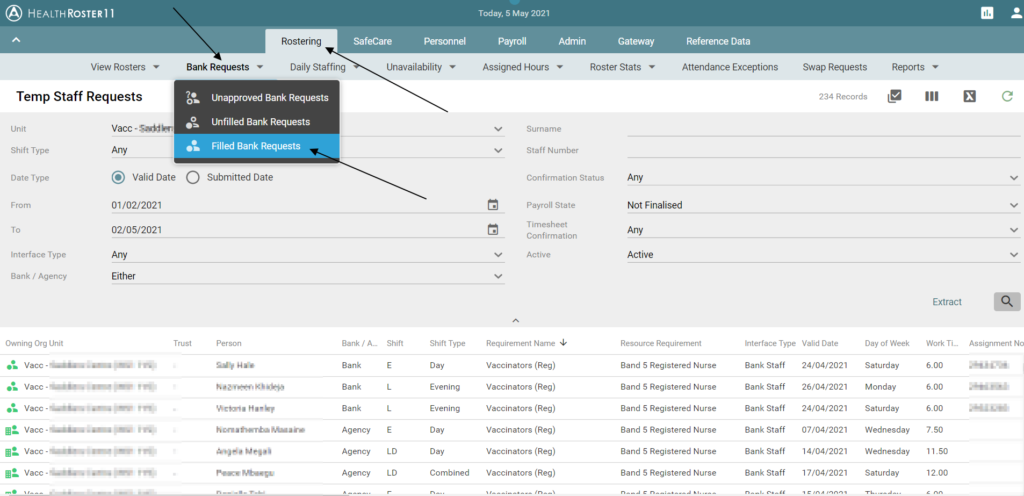
Once you have entered the desired dates, choose the Not Finalised option as your Payroll State, hit the search button to display all the unfinalised records.
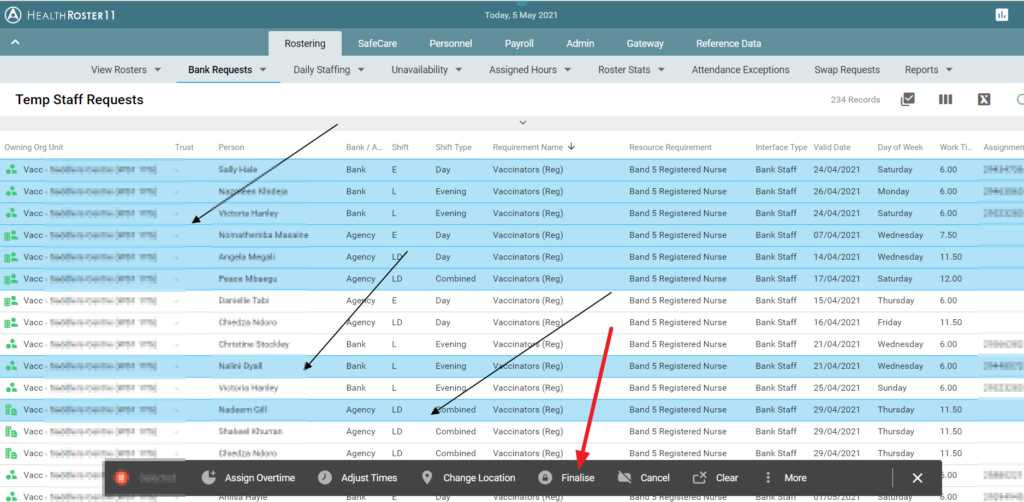
Once the records appear, use the control key on the keyboard to highlight the records you want to finalise or select the shift button and scroll down to the end to select all the records, the Finalise button will appear.
We have noticed that Trusts who carry out this process are keeping their Bank staff happier.



