What should you be looking out for when adding annual leave in HeatlhRoster?
One of the common errors we see when visiting different NHS Trusts is that some users forget to add the annual leave hours.
This impact of not adding the annual leave correctly will cause huge stress on your rostering managers as their unused hours report will eventually be sky high. We have seen certain places where the unused hours collectively where in their thousands and as you can imagine this took a considerable amount of time and effort to put right.
Usually this type of error can be picked up early on if roster manager or roster approver is looking at their KPI dashboards but another indicator is the net hours and hours left columns, found on the far right of the screen as per the image below.
The other thing to note is the roster analyser, managers / 1st and 2nd roster approvers can see they are approving a roster which has an issue with staff unused hours, this is key and the person approving this roster should be able to easily identify the unused hours and reject the roster so that the person responsible for building the roster in the first place can go back and fix the issue, otherwise this can go unnoticed for months by which point it becomes a real difficult task to remember what happened and if the leave was actually taken etc
Running monthly and weekly KPI reports will ensure your rostering approvers pick this up if they don’t already do so when approving.
Here is an example of what to look for when adding annual leave in HeatlhRoster, as you can see this person has two annual leave blocks and the persons hours left column is 45:00 hours, this would indicate there is an issue within the visible roster period.
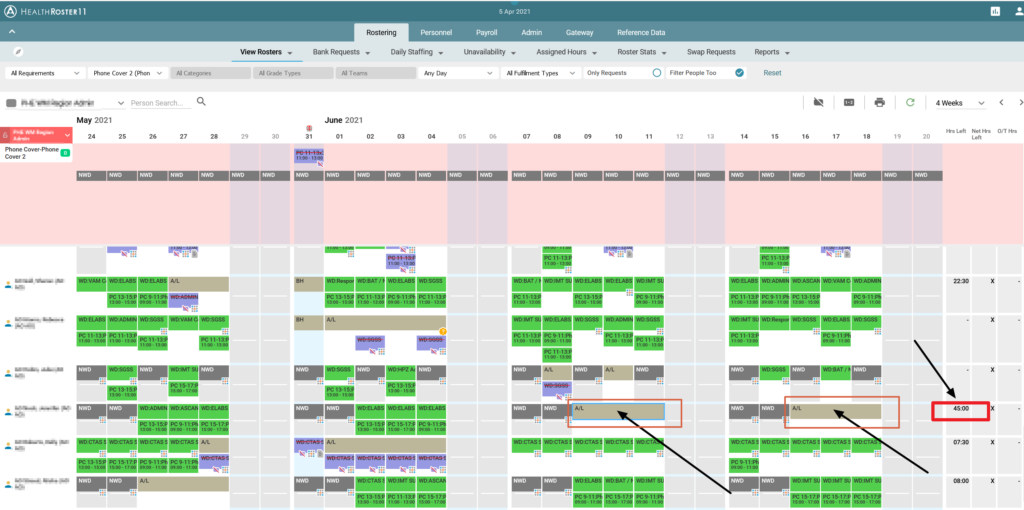
On opening the annual leave entry you can now see the value is zero for the three days of annual eave.




